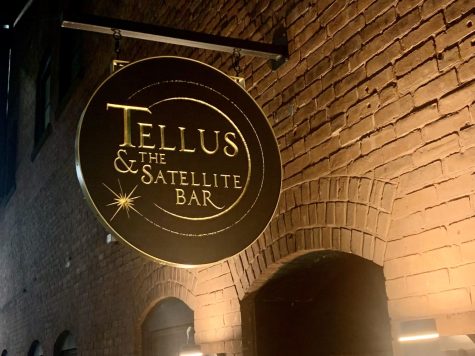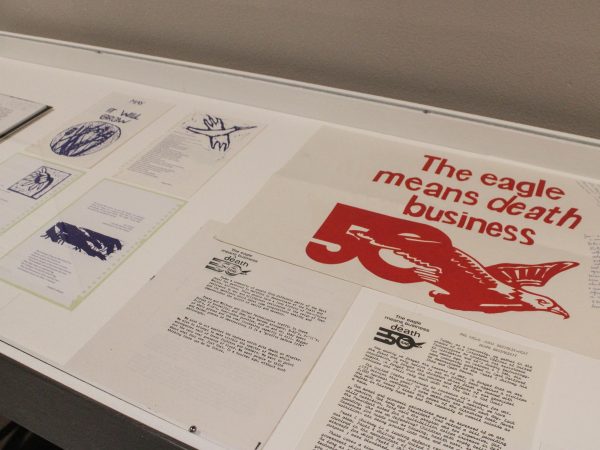App of the week: Evernote
Life is hard for college students, but organizing it doesn’t have to be.
If you take notes on your phone in any capacity, check out Evernote. It has a free version for pretty much any device including iPhone and Android devices. With more features than the standard “Notes” app on iOS devices, Evernote is a great app for college students who may need help organizing important information.
One of the best features of Evernote is the ability to keep your notes cataloged into different “notebooks.” This way, you can keep your notes organized perhaps in terms of subject matter or topic, similar to Google Drive. Also similar to Google Drive, Evernote allows users to share their notes if they desire.
Another useful feature of Evernote is the ability to make to-do lists with boxes you can actually check off. This is great for students who like to make lists of homework and assignments that they need to get done. Evernote also has a “reminder” feature where users can set a specific time on their notes to remind them to get something done.
With permission, Evernote can also access your phone’s camera and microphone so you can add voice memos or pictures to your notes. Additionally, if you feel like words can’t do your notes justice, you can also draw in your notes by clicking the pen icon. Users can also attach files saved to their phones with the paperclip icon.
Evernote is also protected with a username and login and allows users to upgrade to the premium version for more features such as extra security and more storage if need be.
Email Emma at [email protected] or follow her on Twitter @emma_sammuli

"Either write something worth reading or do something worth writing.” -Benjamin Franklin
Email Emma at [email protected] and follow her on Twitter...