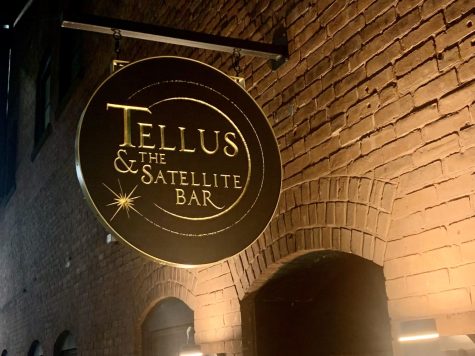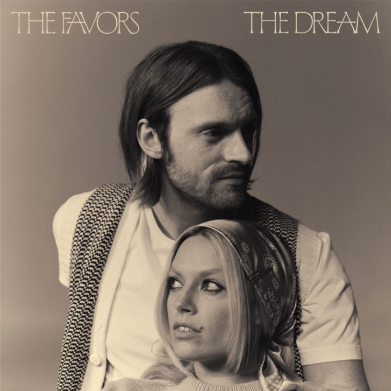App of the week: LastPass
Can’t remember any of your passwords? Don’t worry, LastPass can help with that.
With all the profiles we make on social media apps and websites, it can be hard to keep track of all your passwords. Unfortunately, some of us experience hacking because our passwords and usernames are not kept in a secure place. For peace of mind and security of your valuable and personal information, there is an app that stores all of your passwords in one highly secure place. That app is “LastPass.”
LastPass is a free and handy app for those of us who either struggle with remembering passwords or need a safer place to store all our valuable information. The app protects your password with one “master password” that you must enter in order to add passwords to your password “vault.” Make sure that the “master password” you create is something that you will remember forever because the app does not store this password. You can also enable touch ID on your device in order to log in as well and retrieve the password if you cannot remember it. That being said, in order to use this app, you must remember your “master password.”
Your “vault” stores all your passwords. Data here is private, even from the app itself. You can also store notes, addresses, payment card information, and bank account information here. The app uses strong encryption algorithms and generates a unique encryption key just for you upon signing up for the app.
One thing I personally like about the app is that when it is downloaded on your device, you can enable the app to automatically fill your passwords when you open another app. If you have an iOS device, enable “AutoFill Passwords” on your settings by going to “Passwords and Accounts” and checking off LastPass. That way you will not have to type in your password for every app you open. This is especially helpful with apps that automatically log you out.
Having trouble thinking of a secure password for an app or website login? LastPass can help with that too. Simply click on the “Security” icon on the lower right hand of the screen and the app will generate a password for you to use.
In case something happens, you can also enable emergency access for people you trust. When this trusted individual requests emergency access to your password vault, they will have to wait a set period of time that you specify on the app to access your vault. Time ranges from immediately to 30 days. During this timeframe, if you decide you do not want that contact to access your vault, you can decline their request.
So if you have a drawer filled with sticky notes of your passwords, or are using a notes app that is not secure, think about downloading LastPass. You can read more about the app and its features here.
Email Emma at esammuli@umass.edu or follow her on Twitter @emma_sammuli

"Either write something worth reading or do something worth writing.” -Benjamin Franklin
Email Emma at esammuli@umass.edu and follow her on Twitter...