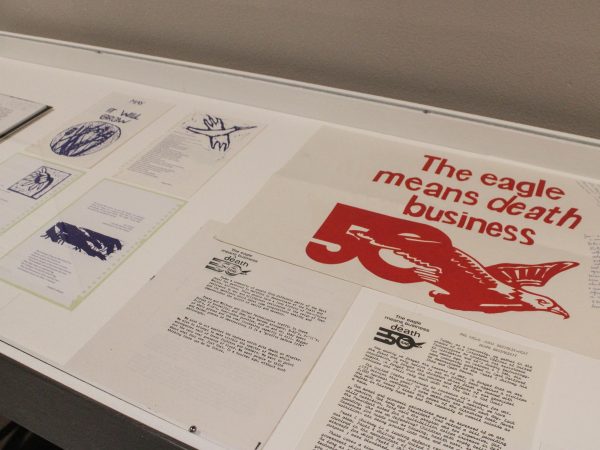How to find “Fully Remote” classes on Spire
Are your classes online? Here’s how to check on Spire
On June 29, Chancellor Kumble R. Subbaswamy sent out an email addressed to the campus community announcing the university’s decision regarding the fall semester. While students may choose to live on campus, space permitting, the email noted, “that most, if not all, of their classes will be conducted remotely.” Here’s a quick guide to finding out which classes are fully remote.
Those with a UMass Spire account can log in and go to enrollment. Select add Add classes/Shopping Cart and then select the Fall 2020 term. At the bottom of this page, there is a list of classes but where it previously said a location under “Room” it will say either “Fully Remote” or it will say the location.
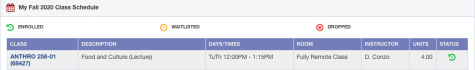
Subbaswamy’s email states “[o]nly essential face-to-face labs, studios, performance, and other courses involving hands-on work will be conducted on campus and in-person,” make sure to check specific classes under your major. Start a new search under “Find Classes” and enter your major or Gen Ed category to see a full listing of classes.
As currently listed “Video Content Creation,” a journalism course, will take place in person.
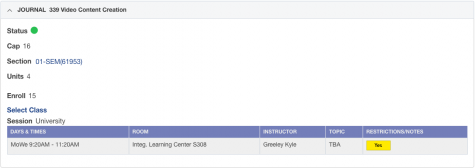
While there are several theater classes noted as performance that are listed as “Fully Remote.”
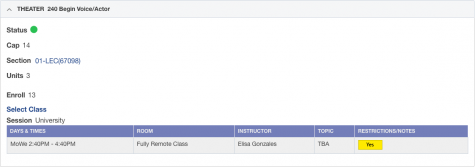
Certain labs have been deemed essential but others, such as Biology 284 “General Genetics Lab” have been deemed non-essential for in-person learning on Spire.
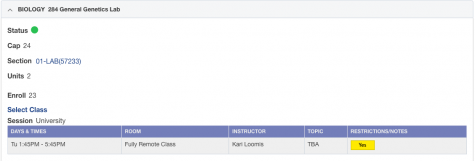
Make sure to double-check the current listings to see if you’ll be zooming for another semester.