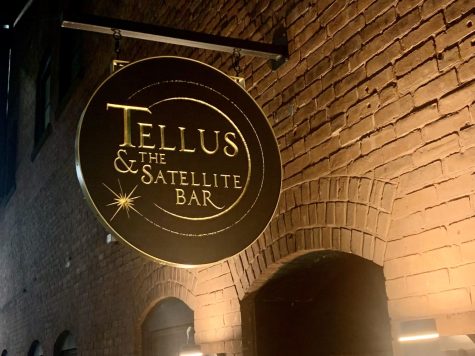App of the Week: Mass Unfollow
Clean up and curate your Instagram feed

App icon for Mass Unfollow
If you’re anything like me, Instagram is a large part of you. It’s a personalized collection of memories, inspirations, and socialization that you’ve tapped into every day for years. Because it’s been an integral part of your life for so long, the people that come up in your feed reflect different stages of your history. It’s inevitable that some of these people just aren’t a part of your life nowadays. You mindlessly scroll past their posts, which at this point, are more of an inconvenience than an interest. Sometimes, the bond just isn’t there anymore. I hate to break it to you, but it might be time for an Instagram breakup.
“Mass Unfollow for Instagram” is an app that makes starting a clean slate a little easier. In particular, it enables users to select large quantities of followed accounts at once to simultaneously stop following. The app is equipped with intuitive algorithms that help smooth out this process, helping you to avoid accidentally unfollowing the accounts that you wish to continue following. Say goodbye to tediously tapping the “unfollow” button next to each name in your “following” list on Instagram!
Even if you don’t care about having a tight “follower to following ratio,” this capability is useful because it helps to unclutter your feed, ensuring that the content you scroll through is all stuff you want to see. To help filter out the posts that you don’t care about, internal algorithms are available to automatically select and delete non-followers, inactive users, and “ghost users” (users who don’t like or comment on your posts) that you follow. The app also has a “whitelist” function that you can use to protect cared-about accounts from accidental removal. In addition to being able to mass unfollow, you’re also able to block accounts and delete posts in bulk.
“Mass Unfollow for Instagram” is available to download and use for free. After performing a number of actions, you must either pay a fee or view an advertisement in order to acquire “coins” that allow you to continue. In-app purchases are available to remove ads or obtain unlimited coins for $1.99 each.
Email Julian at jimendoza@umass.edu or follow him on Twitter @JMendoza_Media.